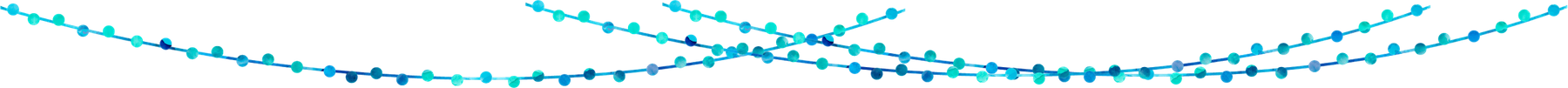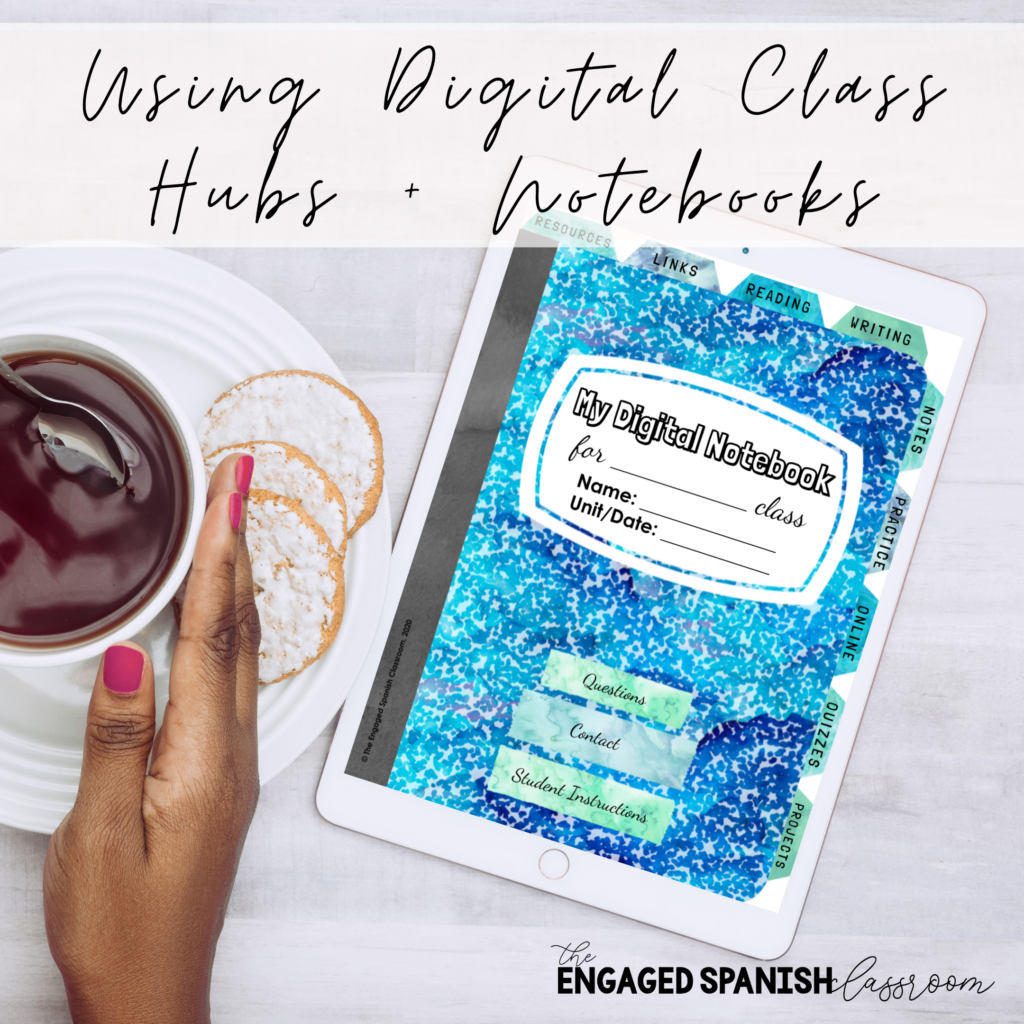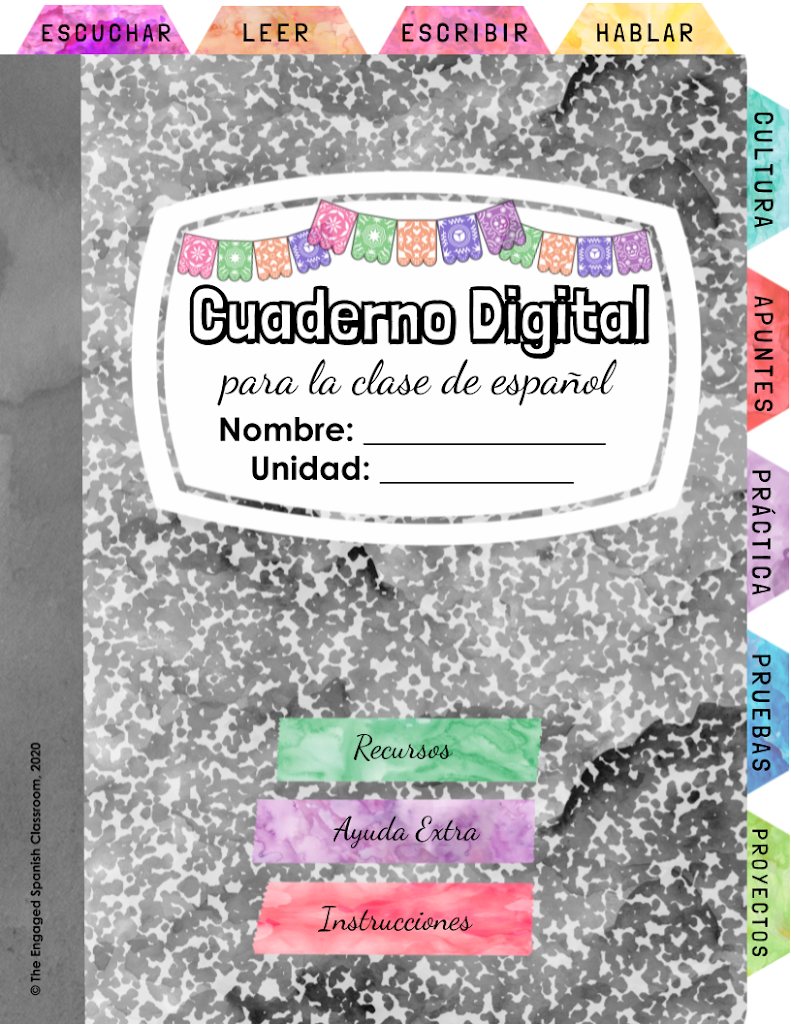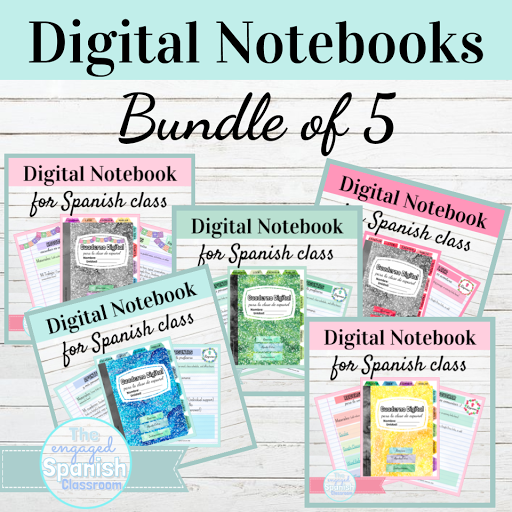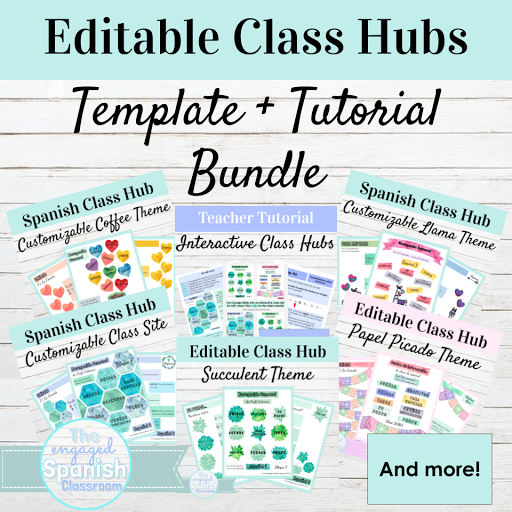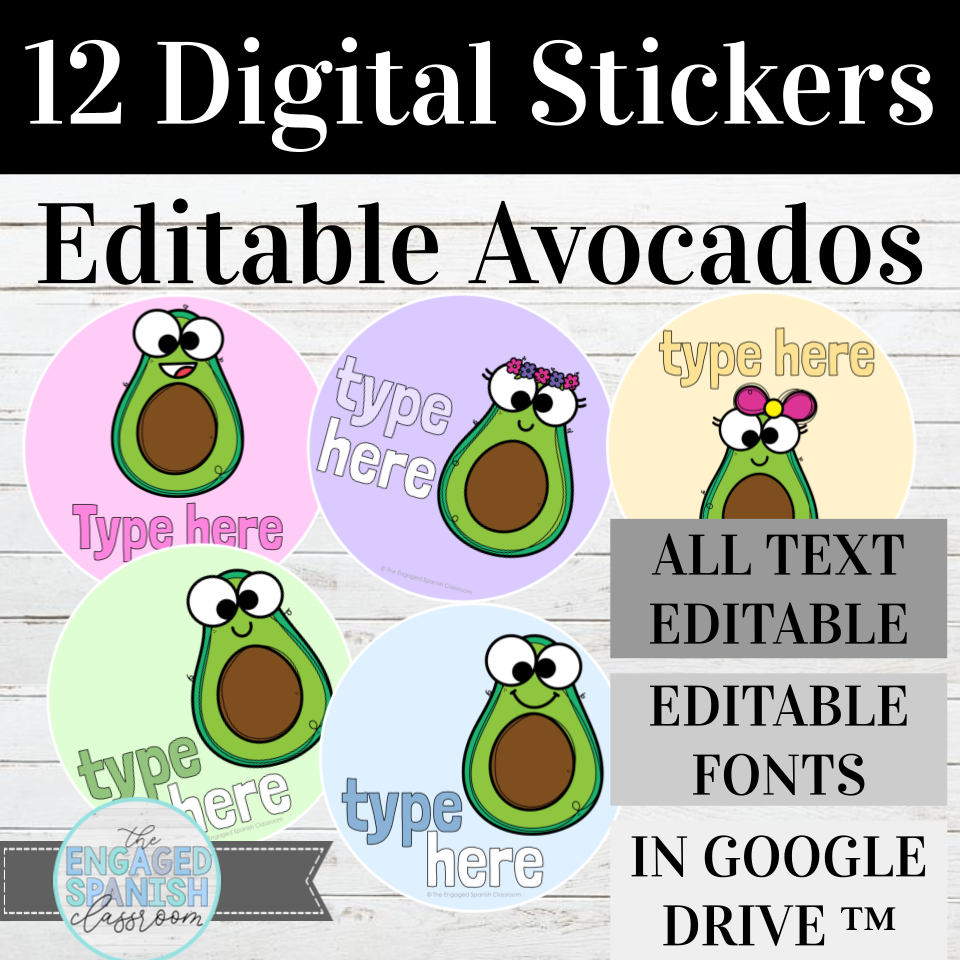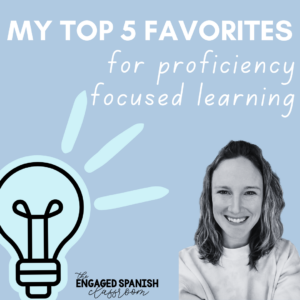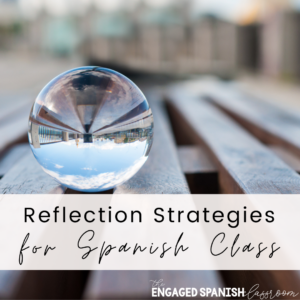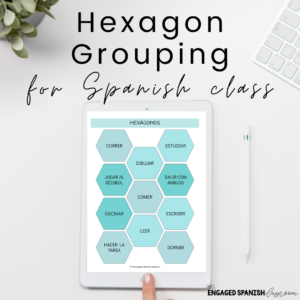Digital Notebooks and Class Hubs have improved my teaching life for so many reasons!
- I am more organized (and planning AHEAD instead of at the last minute)
- My students know where to look to find their work, and also know exactly where to submit!
- Student work isn’t getting lost! (or forgotten..)
- Parents have a quick place to check-in!
- Digital stickers make my students smile – which makes ME smile.
When I first started designing and using class hubs and digital notebooks, I was super intimidated. It honestly took longer than I’d care to admit. SO, I wanted to take all of the design work out of the process for you!
All you have to do? Customize the text of your hub / notebook to match your unique class needs for each unit. Easy peasy!
I have added a few photos and videos throughout this post, so please feel free to bookmark and come back later for reference!
Using Digital notebooks in Spanish Class
A BIG victory – giving students one spot to organize all of their work!
These notebooks have the potential to become a digital portfolio. Students can personalize their notebooks with different clipart and fonts, and take ownership of their work.
You can have them share with you at the end of the week when they have finished their work, or you can prompt them to share with you from the start so you can observe and interact with them as they progress. No more opening 5-10 attachments per student… just one document that holds their work via text box, screenshot, video or audio file, or a link to work completed elsewhere in Google Drive.
I should note, these can be used independently of the Class Hubs. There is space within these documents to offer student instructions/resources; as I mentioned, I like to provide a LOT of options, and that is why I like using the Class Hubs for my end of things. You will learn more about class hubs later in this post!
Video Walkthrough
Click below to see a tour of my favorite digital (and editable!) notebook
Why do I use them?
- I was tired of opening 5+ attachments per student per week, especially when some were simply a screenshot of an online score (Quizlet, etc.) It felt like I was spending a lot of extra time on my computer, when I was trying to limit screen time as much as possible.
- Students are able to take accountability for organizing their own work
- Students can visually see their progress throughout the week
- I review student work within Google Drive instead of only through Classroom or another LMS (which sometimes can be glitchy or slow.)
- I can organize student work easily in Google Drive folders, easier to navigate than some LMS
- With the different sections it is easy for me to focus on my students’ proficiency levels
- Can potentially be used independently from a Class Hub, meaning student needs just this singular document for the week/unit! (I am too wordy to use just one, but maybe you can be succinct enough to make it work!)
- Can be used as a digital portfolio and saved throughout the year(s)
- I can easily add digital stickers to show my students I care about them even when I’m not seeing them face to face every day
- I can easily provide feedback within the document
- Students are familiar with Google Drive and are easily able to work within this document rather than frequently changing LMS and expectations
How do I use them?
Digital Interactive Notebooks, also created and edited within Google Slides, offer yet another accessible way for me to communicate with my students. While I use the Class Hubs to provide student work and options, I plan to use these Digital Interactive Notebooks to help students organize their work for me.
Students will be instructed to insert their work into their digital notebook each week. They can do this by adding screenshots (Quizlet etc.), by typing directly into the document, or by linking to an outside document within Google Drive. They can even insert video and audio files easily! All of their work, of different files and formats, can be organized together in one place.
I can’t wait to motivate students to decorate their notebooks! They can add clipart/images to the front cover. They could also easily change the fonts on the cover or within each page, to truly make it their own.
Each inner page of the notebook has space for teacher resources/instructions, student work, and teacher feedback. I love that I can provide feedback for my students directly within this document. Throughout the week, I can view their progress and also easily add digital stickers to brighten their day.
Again, each of my templates provides detailed teacher instructions for editing and sharing with students, as well as a walkthrough video. Detailed student instructions are also included here, since students will be editing this document within their own Google Drive and sharing back with the teacher.
*Student instructions provide reminders for sharing with teacher. Once students share with me, the notebooks are found in the “shared with me” folder and I can organize from there by class and unit. I plan to make my life easier by giving an easy title before pushing out to students: for example, FIRSTLASTNAMEunit1week1. Then, students will just change the name and share with me each Monday.
Take a closer look by watching the video below:
I love seeing all the ways teachers have customized these notebooks for their classes! Feel free to tag me on social media (I’m most frequently on IG) @theengagedspanishclassroom so I can admire your creations!
My notebooks are available in different colors, bundles (with stickers,) and more.
I have Digital Notebooks currently available in English, Spanish, and French.
I have various themes available in Spanish, such as Rainbow, Blue, Pink, and Papel Picado.
Interested in free digital stickers to try with these resources? Access these and additional free resources today!
Using Digital Class Hubs In Spanish Class
I have been using Class Hubs sporadically over the past few years, but distance learning led me to use them each week and with a redefined purpose. You can download a free Spanish version here. (Free French version here.)
Video Walkthrough
Click below to see a tour of one of my editable Digital Class Hubs, and see how it differs from the digital notebooks above!
Why do I use them?
- Everything my students need is in one place
- I can provide instructions, student choice, and resources
- No more scrolling to find specific posts within our LMS (“Wait, what day did you post that one?”)
- Students can save a copy directly to their drive (or device) for easy access
- The consistent format lets students know what to expect each week. I can change the categories and the contents, but students don’t blink. They understand where to look and what to look for.
- The consistent format helps ME plan, and helps me see visually that I am in fact doing “enough” (this is something I struggle with.)
- The easy to edit templates make it very easy for me to create and share each new hub with my students
- Google Slides is a platform where I already work confidently; I can edit and update with just a few clicks and there is no need to learn something new like Google Sites
- These versatile documents can be used for everything. I have used them for parent night, distance learning, my teacher portfolio, and more.
- Class Hubs are interactive like a website, which makes me feel tech-savvy and awesome 🙂 if I’m being honest!
- Again a moment of honesty, I love things that are visually appealing! These fit the bill for me.
Students quickly became used to this format during distance learning, and I am confident I will continue to use these even in a fully in person setting. The consistency helped keep both myself and my students organized!
My students told me they liked that they knew what to expect each week – they knew where to look, and they knew what type of options they would find. They also told me they liked that they could see their work ahead of time, so that they could budget their time throughout the week. I understand this final part might not be appropriate as we move toward our more traditional schedule, but it is an added benefit that students can pace themselves. Utilizing these has reminded me how much students enjoy having CHOICE.
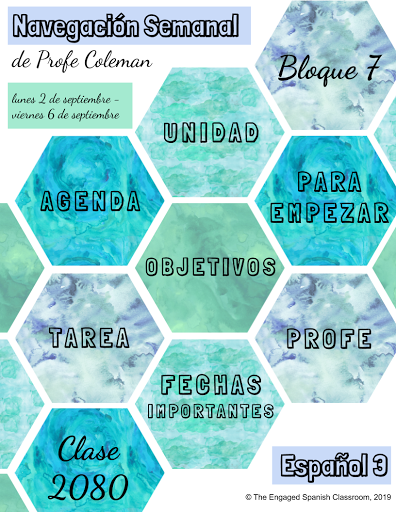
How do I use them?
The most important thing to know is that all text is editable, so you can customize this document to your heart’s content.
Class hubs are a way to provide all of my materials to my students for the week or even for the unit. Personally, I like to use them one week at a time. This allows me plenty of space to provide for student choice, which is especially important during distance/hybrid learning. In the spring, I had far more work completion from students when there was student choice involved.
On the main page of the Class Hub, there are categories for the week or unit. On any given week, I might have the following; Openers, Homework, Unit Goals, Extra help.
During remote learning, my Class Hub was set up more like an interactive choice board: Instead of categories like openers and homework, I had categories and asked students to choose two activities from each. Examples of categories I had: Online Practice, Vocab Review, Writing, Listening, Culture, etc.
Regardless of the categories you choose (limitless possibilities since all text is editable!) – each button leads to a separate page within the document. On these inner pages, it is easy to host your information and resources for students. I often provide links to videos, Quizlet review games, Boom Card sets, or interactive online activities. All text on these inner templates is editable as well, so you can truly make it your own.
There are detailed teacher instructions included with each template. These instructions will help you choose between various sharing options. (Do you need your students to see changes you make in real time? Do you plan ahead and want to provide the finished document only?) The instructions also guide you with making any changes you might need to make.
I have various templates available, as well as tutorial to help you build your own interactive Class Hub. Overall, the templates are easy to customize to ensure you’re adapting for your unique class needs. It takes just seconds to edit the category buttons, remove a button (though on my templates, the clipart is fixed), or add your own buttons.
If you feel inspired to build your own Class Hub from scratch, my tutorial is perfect for you. You work with one of my templates first, but I show you how I set it up step by step as you follow along in your editable workbook.
I have Class Hubs currently available in English, Spanish, and French.
I have various themes available in Spanish, such as Coffee, Llamas, Succulents, and Papel Picado.
And Finally, Digital Stickers!
Digital stickers are available in three languages, too! I have had so much fun designing these. Please watch the video below to see how easy it is to use them within Google Keep and Google Drive. You can then see a few examples of ones I have created. Try some digital stickers for free here, and be sure to access an ADDITIONAL free set linked earlier this blog post!
My students love seeing these stickers on their assignments! I love designing them, and I love providing feedback that makes my students smile.
There are versions available in Spanish, French, and English in my store, and there are editable versions as well if you’d like to personalize the stickers with your students’ names or other special messages!
Have fun!
Thank you for reading!
I hope you have found something to help you this year! If you know you’d like to use a Class Hub, Digital Notebook, AND Digital Stickers, you might want to check out my bundle packs here (again, available in English, Spanish, and French) as they offer these materials together, at a discount!
Have fun, Profe!