Inside: Free downloads, video walkthroughs, and support resources for playing the digital game version of Taco Tuesday with your Spanish students (and a special version for French class, too!)
Digital Taco Tuesday is finally here!
Read on to learn how to use my newly updated DIGITAL Taco Tuesday templates, and to grab your free version!
In this post you will find:
- a quick intro to Taco Tuesday
- overview for using Taco Tuesday templates to make your own games (print or virtual) again and again
- access to a free pre-made digital game for Spanish cognates, exclusive for you (not available on TPT!)
- a surprise for your French teacher friends!
The resources above also include VIDEO SUPPORTS, which can also be found as you make your way through this post! If you’d prefer to watch them later, have no fear. Many of the videos are provided in the resources themselves, too.
The Evolution of Taco Tuesday
When we were thrown into virtual learning in the spring, I tried to make Taco Tuesday work in a few different ways. I made at-home versions, and I also recorded myself giving clues. After playing around with different options, I have decided that THIS is absolutely the best one! This is the only way my students are able to compete against one another synchronously, as if we were together in class. I have added this virtual update to ALL of my existing Taco Tuesday games as well as to the editable templates, so please re-download your copies for your free exciting updates!
If you’re like me, you already know and LOVE playing Taco Tuesday with your students. But if you’ve never played, you can learn more about traditional (paper) gameplay and differentiation ideas right here.
If you’re like most of the teachers in the world right now, you need more options for remote / hybrid learning, or even socially-distanced learning when in person. I know that planning synchronous lessons has been one of the most difficult aspects of remote and hybrid learning. That’s where this update comes in! I hope you love it!
How it works:
Below you will find a step by step VIDEO tutorial, as well as a simple written tutorial if you prefer that!
VIDEO TUTORIAL
Want to make your own Taco Tuesday games, over and over?
Suggestions for using the templates:
- There are 5 game board sizes included in the Taco Tuesday Templates. First, choose which game board is right for your current vocab/class/unit.
- Next, create a COPY of that one game board slide in a new Google Slides document.
- Complete your game board! Type in each of the Tacos — this can be vocab words, phrases, or events from a class story.
- Now, duplicate that game slide to make enough room for your entire class to play. Do you have 30 students? Make 15 identical game slides, on for each pair right there in the same document!
- Share the game board pack with your class. All students should have access (and editing privileges) to your one document
- Assign each pair of students to one game board. For example, “Tim and Andrea you are playing on slide 5!”
- Tell students to choose their colored markers – purple, green, yellow, or pink.
- Let’s PLAY! Give your clues to your students, and motivate them to use their markers to mark their answer! The FIRST student to claim each taco gets to leave their marker there. As students use the colored markers, there are more markers ready and waiting underneath them.
Preview
*Special note* If you are concerned about your students’ ability to change your game board once you give them editing privileges, there is just ONE extra step you can take. After you make the game board, but before you duplicate it onto 15 slides, file > download > download as png or jpeg. Delete the contents of your slide (leave the colored markers on the side!) and set that new downloaded image as the background of your slide. Now, duplicate your slide. This way, students will be able to move their markers but they won’t be able to change your Tacos 😉
*I recommend always saving an ORIGINAL copy somewhere just in case you notice an error! Never completely erase your progress 🙂
If you ALREADY love creating your own versions of Taco Tuesday with my templates, be sure to download your free digital update! Don’t have the templates yet? Grab them here!! With the templates you can easily design your own games for years to come! Remember, the templates come with 5 game board sizes, digital options, and print and go options.
In addition to the templates, I have also updated ALL of my pre-made games.
FREE DIGITAL VERSION!
If you’d like to try the game first, I made this special Cognate game *just* for you! This game is not available on TPT; it’s just for YOU, and it is now ready for DIGITAL gameplay! I have a support video included within the download, and that video will take you all the way from the download to sharing with your students and monitoring gameplay all on one screen. Have fun!
Sign up to receive a members-only version of this virtual-ready game, and gain access to other exclusive resources! You will receive additional special videos in your inbox that are just for you, for extra support like changing your game piece colors and more! 🙂
Interested in a second free game, this time for the present tense of AR verbs? Grab it here!
Last but not least, I didn’t forget about you, French teacher friends!
I hope this virtual update is helpful for you, and FUN for your students! I have created the same update in my French version of this game, Macaron Mardi. You can grab that update right here!
Preview
Thanks for reading, and watching!
I hope your students love these games as much as mine do every year. Have fun, profe!
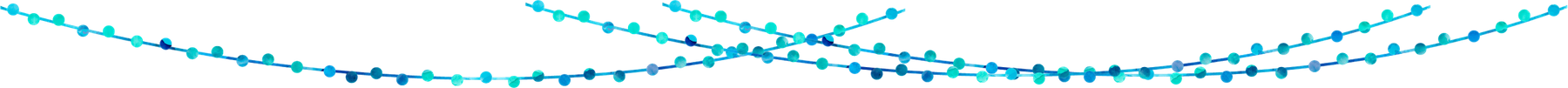


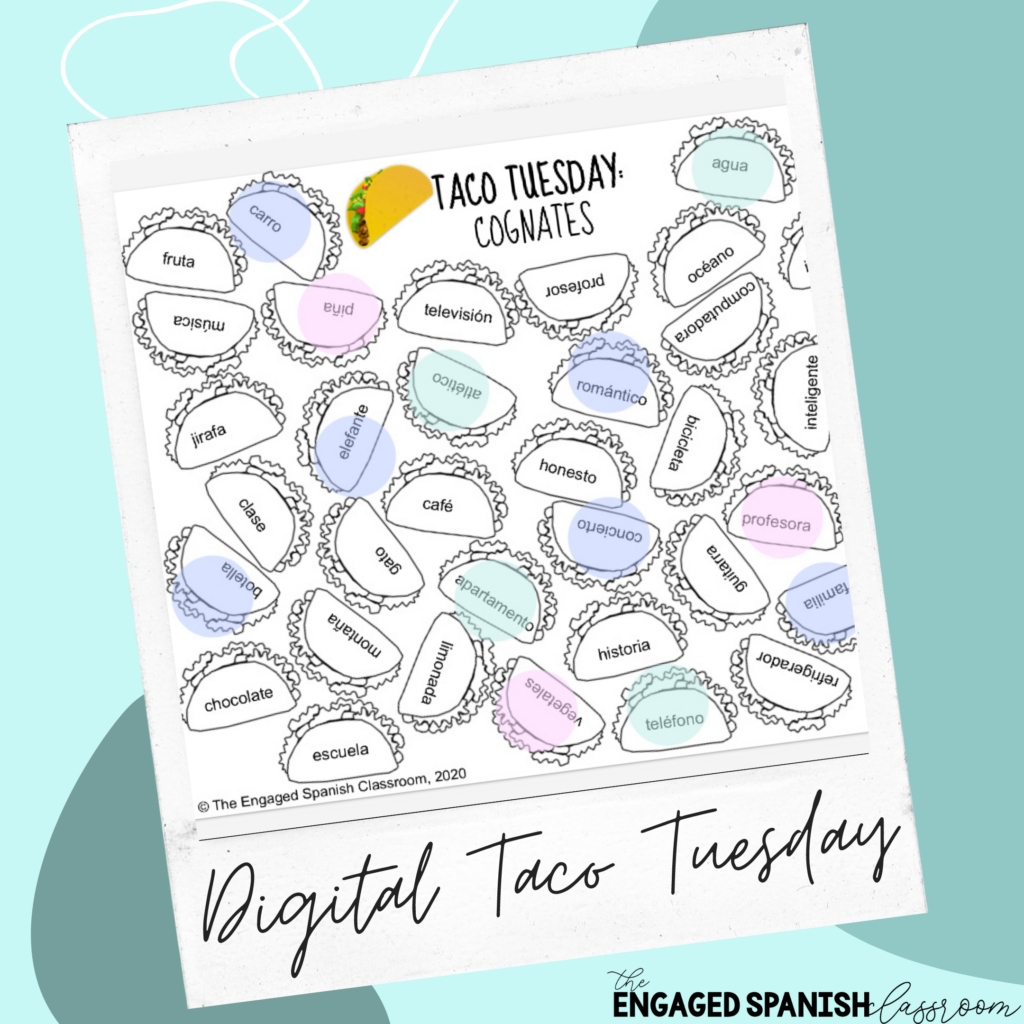

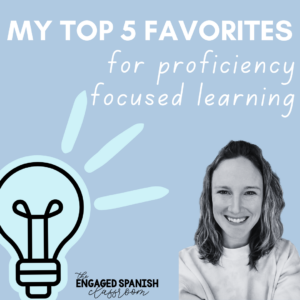
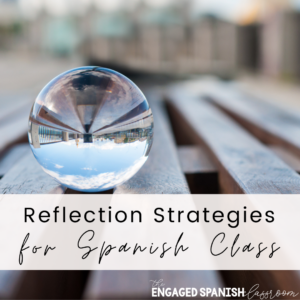
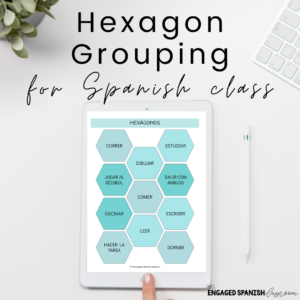


10 Comments
I am so excited to purchase and use the digital format of Taco Tuesday in my classroom! My question first however is if the digital version will work with Tablets? My students only have Chrome Tablets. Will they be able to click and drag the dot to a taco without a mouse?
Hi Kelli! My students have had no issue using the digital version on their iPads!! We played digitally (in person) a few times already this year. Sometimes there is a little bit of a delay, so they also yell “lo tengo” as they move their piece, so they can more easily tell who claims it first. I hope this helps! An alternative on tablets is to use the app “Notability,” which allows students to draw directly on the PDF version of the game. Sometimes my students choose to play this way instead! Either way has worked well on a tablet for us 🙂
My dear Kelly, thank you very much for all your time and effort to make wonderful post for us. This will be my last year teaching Spanish and it will be wonderful to finish my career with fun activities for the students.
Do you have some work for AP Spanish Language and Culture?
Millones de gracias y muchas bendiciones.
Hi, and thank you for writing! I don’t have anything specifically for AP, though I do have many editable activities that can be adjusted for your students!
Hello Erin,
I’m so glad I found your website and blogs! I’ve been teaching for 17 years and your ideas will freshen up and breathe some new life into what I do in class.
My question is this: I’ve tried group seating (I teach HS Spanish 1-4) and what I tend to have a hard time with is managing the little conversations and personal interactions that take place, constantly having to prompt them, redirect them…any thoughts or strategies about that?
Also, what about written assessments? How do you maintain integrity and stop the urge to “collaborate” when it’s not what you want?
Thank you. Have a great year!
Carolyn
Hi Carolyn! I know we already emailed about this but I just want to reply here as well in case it helps others 🙂 I allow and encourage the side conversations in between activities as long as students are using the target language during our learning time! I used to police every interaction I heard in English, but it was taking away from my patience and hurting my relationships with my students. As for group seating, we quickly move into rows for assessments and then we move back!
if I make a version for the class, what is the easy way to reset it for the next class? or do I need 7 versions for 7 classes?
Hi, In the instructions it suggests sending a force copy link to your students (instructions included for doing this) so they open up their own copy for themselves and their partner to play on each time 🙂 No changes needed by you!
Hola Erin,
I love your resources! One of my recent purchases is Taco Tuesday. However, I am unable to save a copy to my Google drive nor do I have access to the templates. I would love to play this game with my students-they would love it! How can I gain access to this material? The pdf I downloaded on TpT only has 8 pages, not 16 pages as it says.
Thank you for your help!
Alicia
Hi Alicia! I am so sorry I didn’t see this here sooner – please email if you weren’t successful! erin@theengagedspanishclassroom.com