There’s so much to do at the start of each class
We all know how hectic the first few minutes of class can be. My school requires the following within the first ten minutes of each block:
- agenda and SMART goals on the board
- engaging warm-up
- greet students at the door / be present in the hallway
- take attendance
- check homework (I no longer give homework, but when I did)
It adds up quickly. Where is there time for planning my opener?
The truth is, I need to have it ready before class starts, and before I’m expected to be in the hallway greeting students. Better yet – I like to prep openers for the week for each of my classes.
Read on for three free versions of my favorite digital openers.
Planning effective openers
All of these daily demands for middle and high school teachers add up and can quickly become overwhelming. Over the past few years, I have focused on curating ideas for effective openers that help me survive this transition 5x per day.
What do I mean by effective?
- I can set it up QUICKLY — or better yet I can prep it before class
- It provides lots of input, with low-pressure output
- It gets students moving
- It gets students speaking to me, or to one another… or both!
- Students are motivated to participate on their own — no cold-calling needed
- I can use the opener to promote student-led discussion afterwards
- If it is hands-on, I can save it from block to block and even year to year
You can read more about my favorite openers for traditional in-person learning here. For now let’s dive into some slight changes we can make for our openers to be better suited for the digital world.
Goals for Digital Openers
- The biggest goal is that all students can complete the same opener, whether they are in person or learning from home.
- Prepping beforehand makes a difference now more than ever. Can I make one activity that can span a week of openers? Can I get my students accustomed to the same activity that can be slightly changed each day, or a slideshow that we can complete in pieces?
- While I most likely need to use technology in some way, it doesn’t have to be ALL tech-y all the time. I can still find balance, and find more than one way to use the same activity so I can adjust my plan if technology is failing me on a certain day.
- ROUTINE. What routines can I implement that will be beneficial from unit to unit? Just like saving my tangible materials from class to class, I want to be able to easily adapt these strategies from unit to unit.
- Incorporating student choice and input is more important than ever. We don’t feel like we are in our “natural teaching habitat” right now… and they don’t feel that way either. They are in uncharted waters as much as we are. How can I give some power back to them? The easiest way is by letting them choose how they participate. No cold-calling for me.
Below are the ideas I have come up with so far. I have tried to meet multiple goals from above with each opener idea. Instead of just listing them by activity, I’ve decided to also organize them based on the goals they meet.
Activity 1: ¿Mano o Manos?
Overview: Students read a statement on the screen with two options presented, along with photo prompts of one hand in the air vs. two hands in the air to show their answer. Meanwhile, a raised fist instead of an open hand shows they have a comment to share.
- Lots of input, low pressure participation
- Low-tech for teacher and students- just presenting a slideshow/PDF
- Physical movement! Minimal, but movement!
- Option for follow-up discussion and student-led conversation opportunities during the activity itself
- 30+ prompts means you can plan ahead and use one document all week
Activity 2: Categorías (FREE RESOURCE!)
- LOTS of input, low pressure participation
- You can easily prep 5 question slides at the start of your week – one for each day and no more prep needed!
- Medium on the tech-y scale but can be adjusted up or down (lower with chat option vs. going all in with selfies!)
- If you prompt students to only choose one answer in this type of activity, counting the names is a great way to take attendance at a glance! (of course always double check but it helps!)
- Pressure of being on-camera not needed
Looking for 3 free resources to try?
Activity 3: LEEMOS Y DESCUBRIMOS (FREE RESOURCE!)
Overview: Give your students the chance to prove to themselves that they are in fact learning a lot! The teacher preps a slide with sentences or a passage for students to read at their own pace. Motivate students to read a few sentences and annotate what they understand. The teacher decides the difficulty. Is it just simple sentences, 4-5 on the slide? Or quick 10-sentence story/ reading passage? Again, students can comment in the chat (full class or privately to you). OR, up the tech side and provide each student with their own copy for note-taking and a lengthier follow-up discussion. And again, it is easy to prep openers for the whole week in 5-10 minutes!
*If you would like to use this free copy in Google Drive, there is a second slide provided with text boxes ready for students to type their responses.
Benefits
- Easy to prep ahead of time for the whole week – 5 slides with 4-5 sentences each is enough!
- Lots of input, low pressure output (English here to show comprehension!)
- Easy and quick way to give students a confidence BOOST
- Mix in one challenging/”reach” sentence or prompt per day to get an idea of where students are at individually
- Easily added follow up of having students write their own sentences on the same topic, working on their own or with a small group in a breakout room
- Pressure of being on-camera not needed
Activity 4: ¿Error? ¡Qué horror! (FREE RESOURCE!)
Overview: To further build confidence after a few rounds of reading comprehension, you can pepper some mistakes in the reading and prompt students to find the errors within. The teacher decides whether there is one mistake per line, or a different amount. The teacher decides whether the students know the amount of errors beforehand. The teacher also decides whether simply finding the mistake “something is funky here” is enough, or whether the students must correct and explain the error as well! The error identification/correction can be done in the chat, in pairs or breakout rooms, or privately in the chat to you (my favorite option.)
*If you would like to use this free copy in Google Drive, I provide transparent markers in the margin for students to click and drag when they identify the errors. There is also a second slide included for the students to re-write each sentence.
Benefits
- Similar to above, so students get used to the format!
- Again, lots of input with low pressure participation
- Great way to build confidence
- If used as a follow up to the previous activity, you have moved from comprehension to error correction in a seamless transition
- Pressure of being on-camera not needed
Other prompt ideas:
Add visual cues to help with error detection, have students create the sentences!
Want to design your own digital openers?
I hope you tried 3 activities above and they went well!!
If you’d like editable versions to use again and again, I have created 40 editable templates for you to try! There are 20 different prompts included in two formats.
Ready for digital reflections, too?
These slides are designed in the same style as the openers, but meant for reflection at the end of class or the end of a unit. These are great for exit tickets! You can get the exit ticket set here, or grab the bundle that has all 80 templates at a discount!
Interested in additional free resources?
Thank you for reading!
I hope you’re leaving with a few new ideas! I’d love to collaborate with you on social media — find me most often instagram @theengagedspanishclassroom or email me at theengagedspanishclassroom@gmail.com !
You can also comment below!
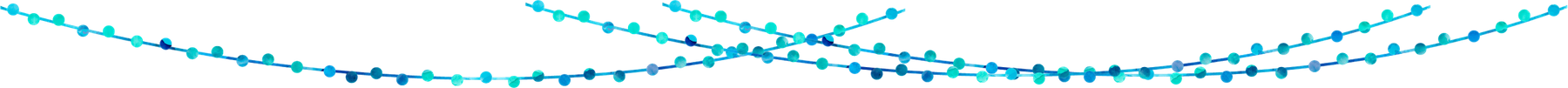



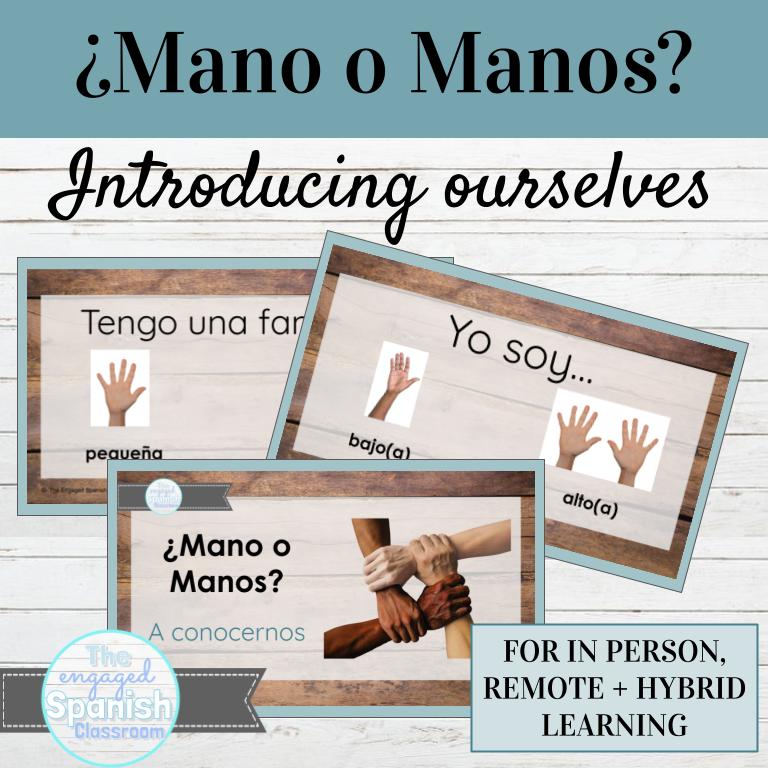
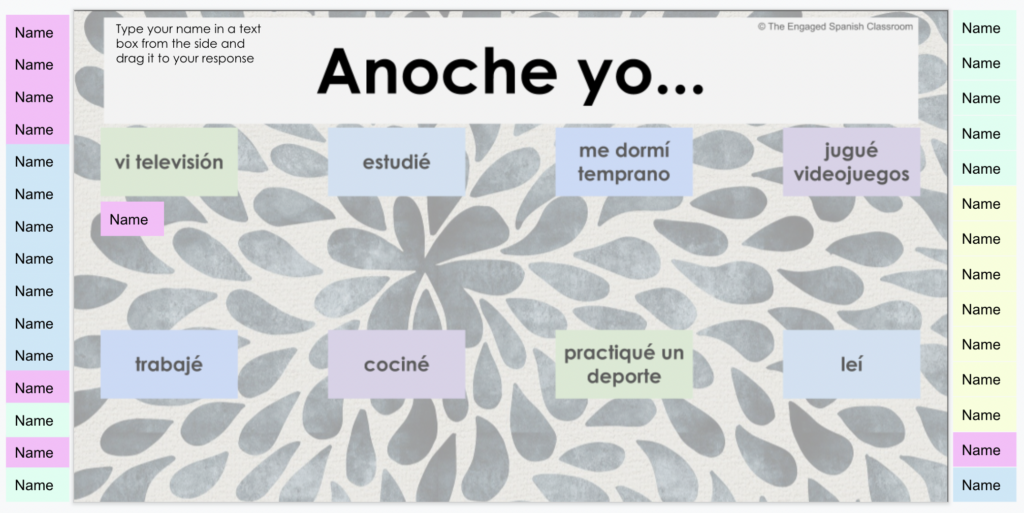
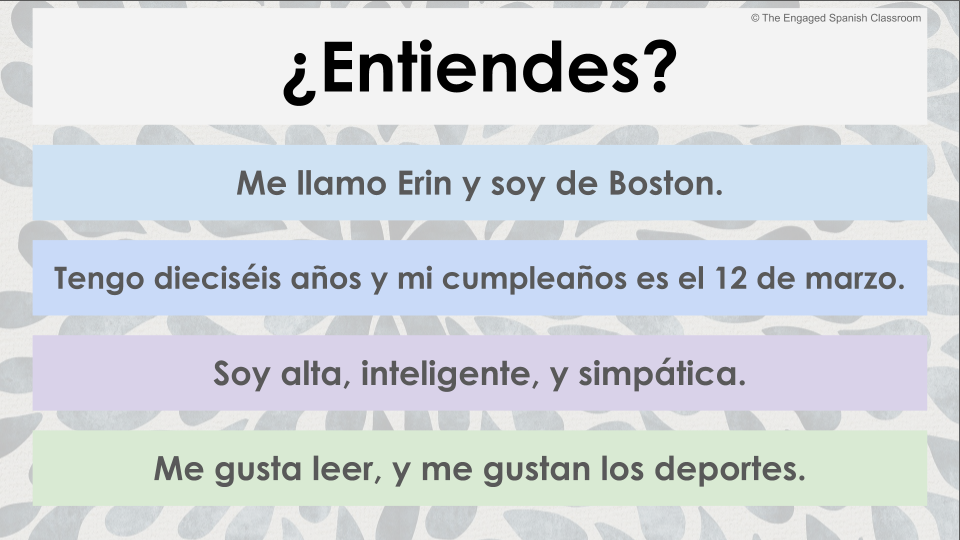
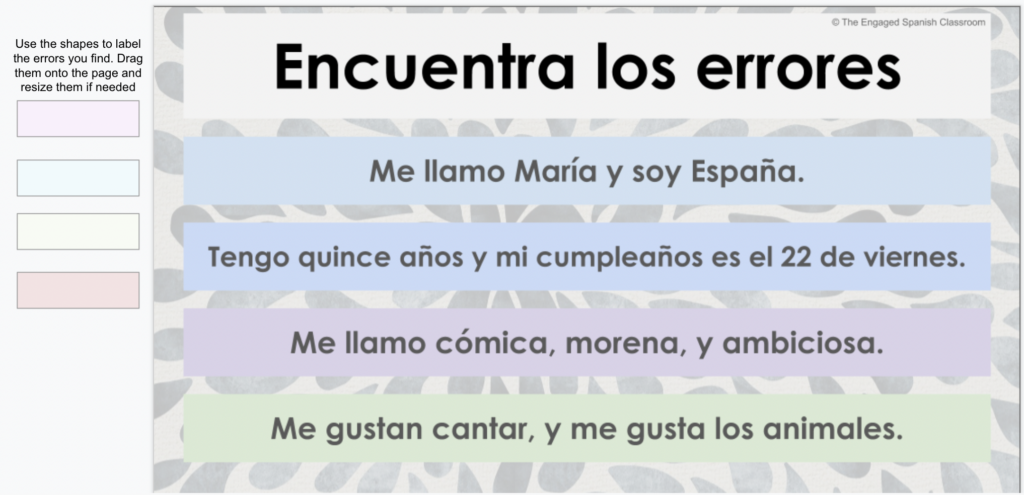
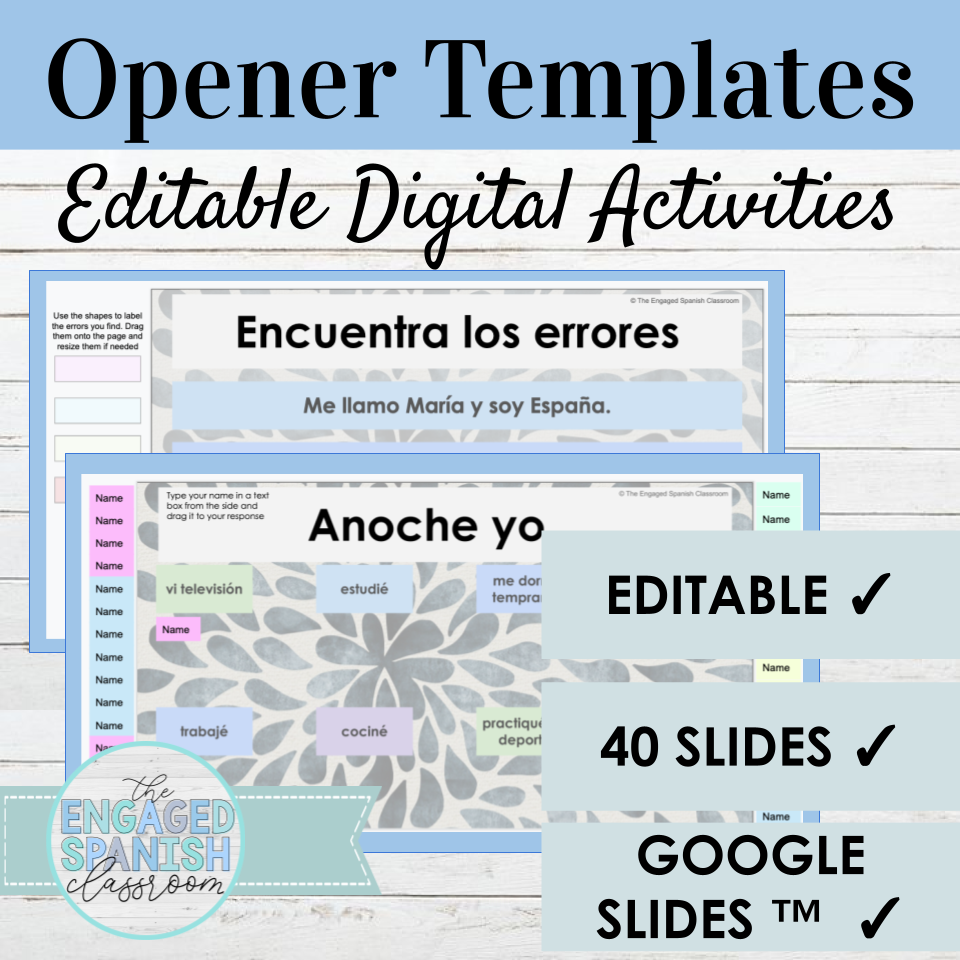
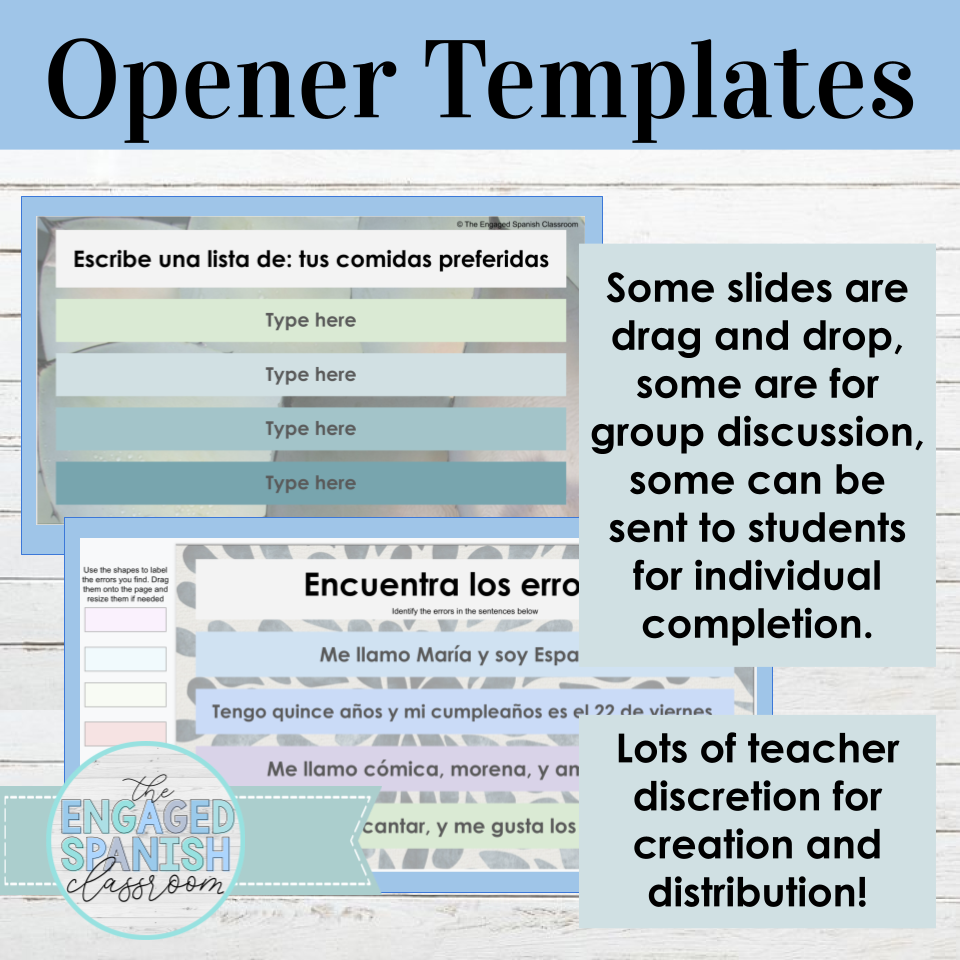
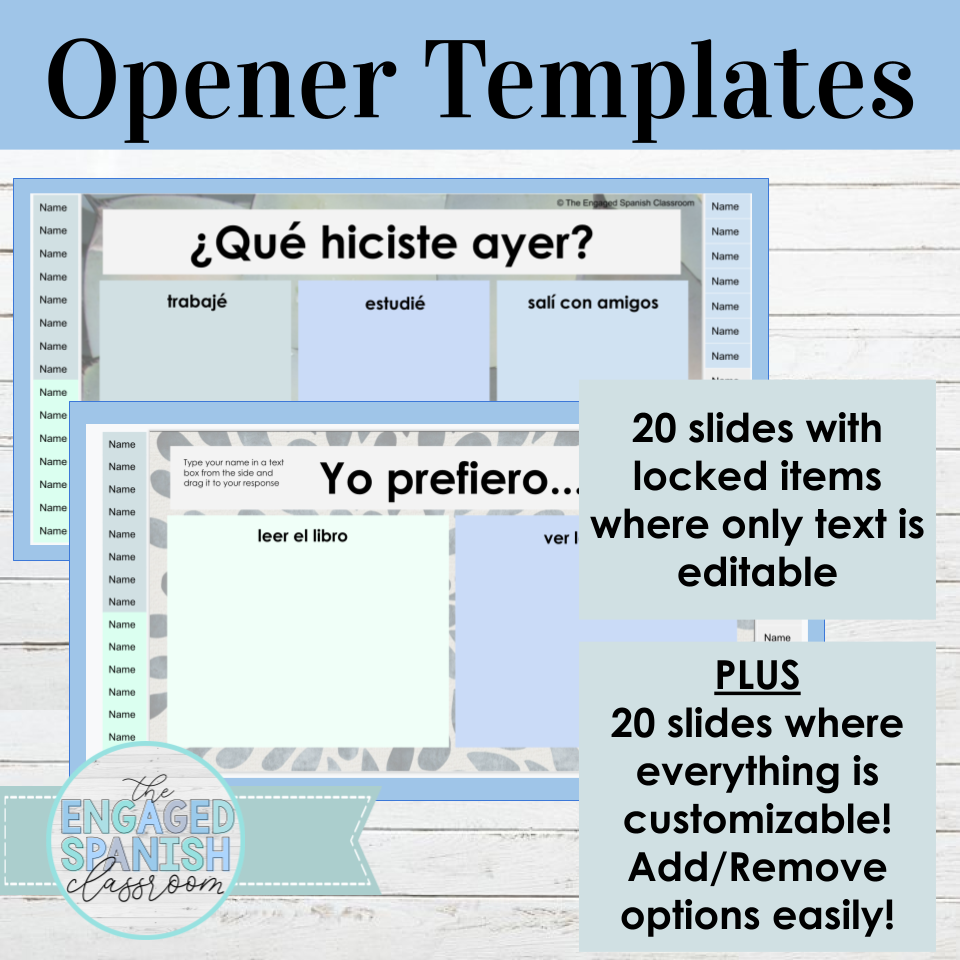

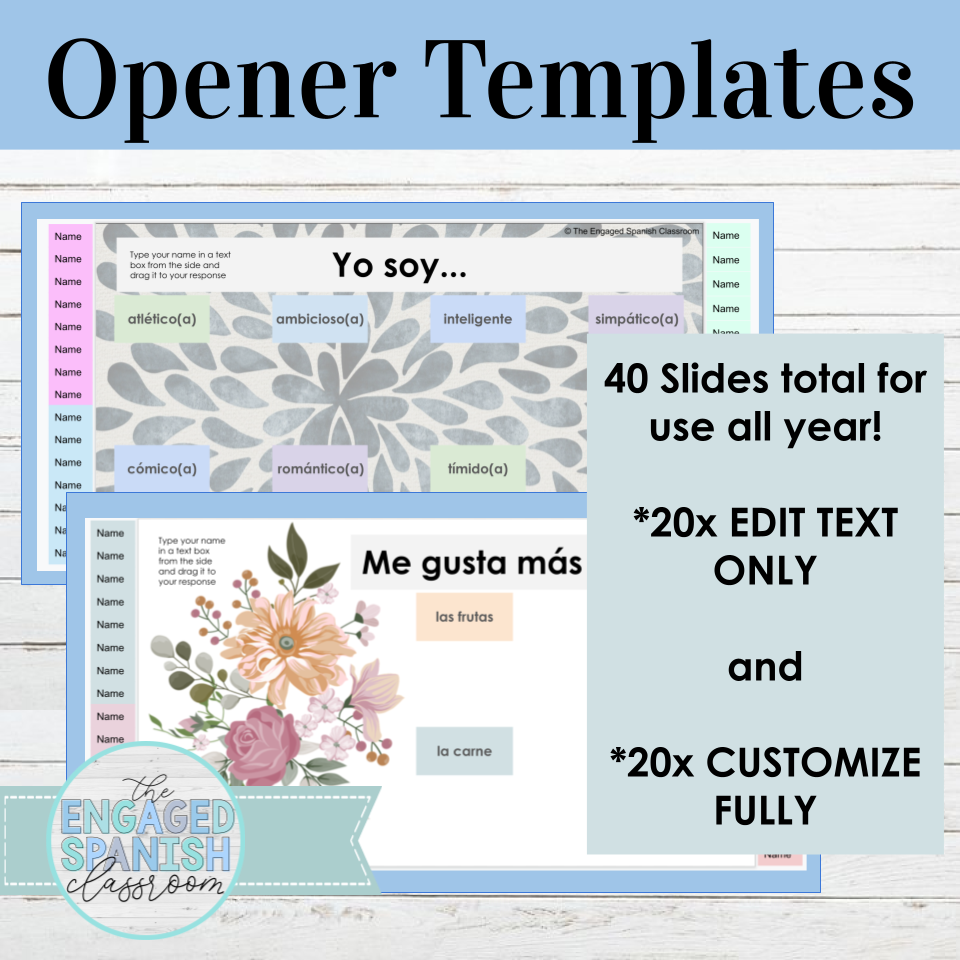
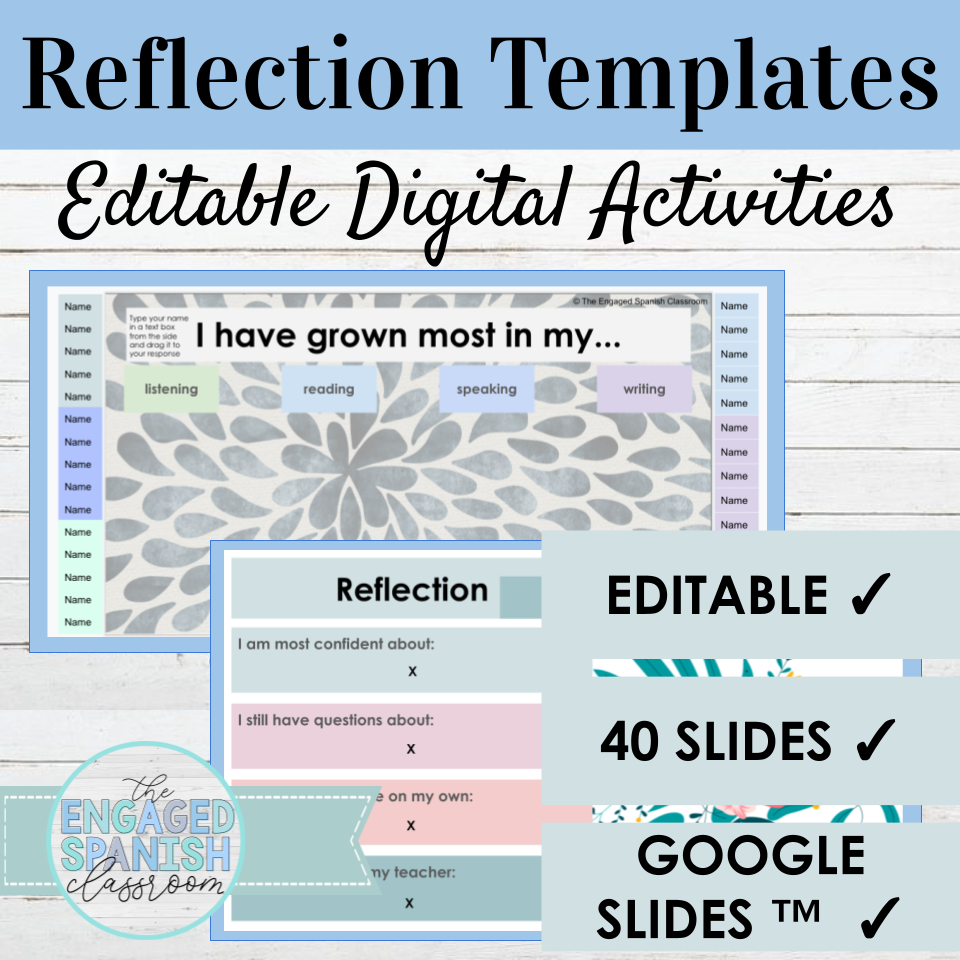
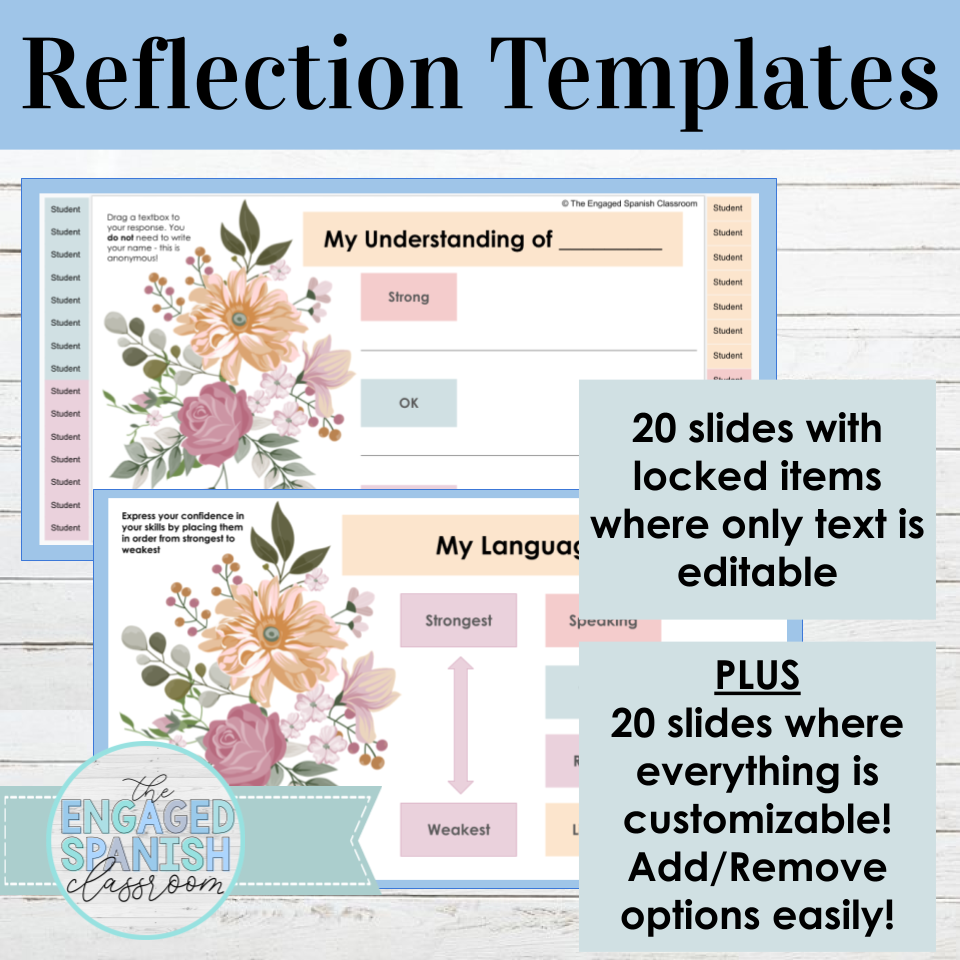
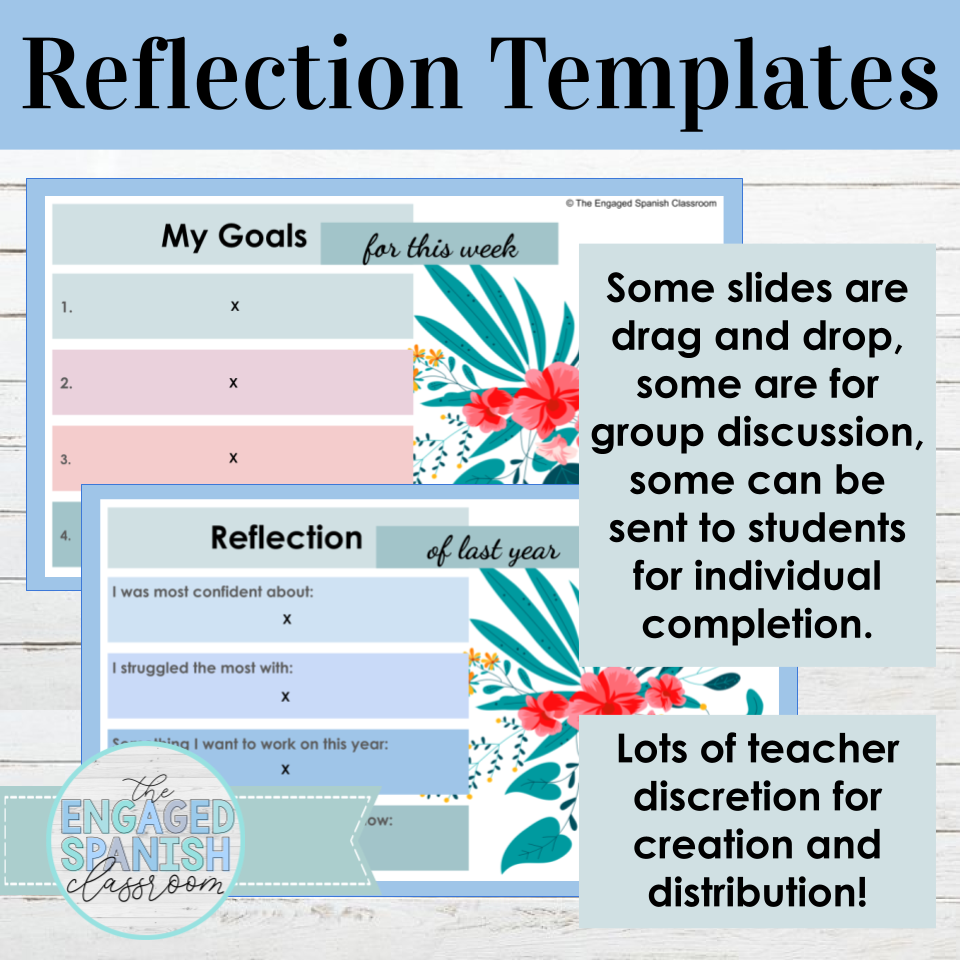
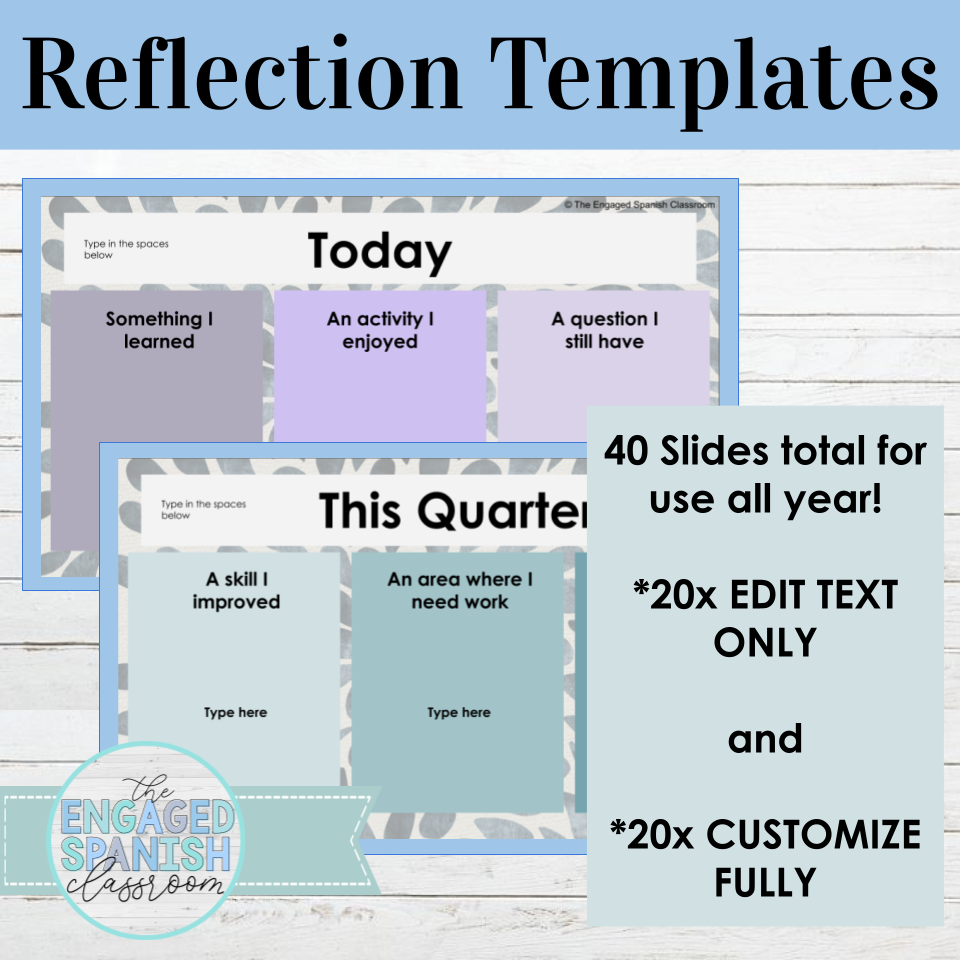

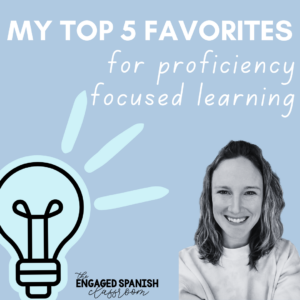
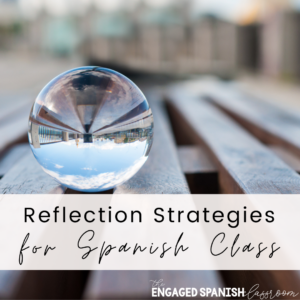
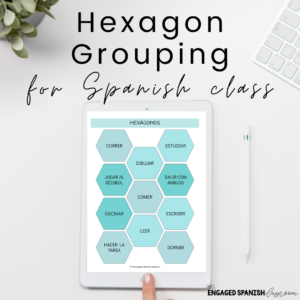


3 Comments