I always say that Taco Tuesday is my favorite game to play with my students. And then we play La Silla Caliente and my heart is torn. I see how competitive my students get, I remember the benefit of being able to informally assess ALL students at once, and I remember how much it absolutely lights up our classroom. For a moment each time we play, Taco Tuesday falters as my number 1.
La Silla Caliente is without a doubt the most competitive game I play with my students. Taco Tuesday will always be my go-to for quick and engaging review… but if Taco Tuesday is a regular-season baseball game, La Silla Caliente is the playoffs. Keep reading to find:
- A detailed game tutorial
- The benefits of playing La Silla Caliente, including differentiation strategies
- An overview of the Digital Score Tracker I designed for this activity
- All available pre-made games – I have recently updated ALL of these game sets to be EDITABLE with new varied question categories; be sure to check them out!
- Access to a free version of La Silla Caliente to try with your students!
Available Game Sets
If you’d like to download pre-made versions of La Silla Caliente that are ready to go (with instructions included,) look no further!
I have various options for all levels of Spanish class. I am sure there is something that will work for your students!
All of these games were just updated AND made editable, so be sure to take a closer look! You can click the button below to see ALL available options.
If you have any requests for me to make a specific game set feel free to contact me! You can find me on IG, click contact at the top of this page, or write to me at erin@theengagedspanishclassroom.com !
How to play La Silla Caliente
Setup
Create a slideshow of 30+ questions to project (or read aloud) for your class, with answers immediately following each question slide. You can see my available game sets here. They will all be editable in Google Drive within the next week or so 🙂
Example:
Slide 1 – question 1
Slide 2 – answer 1
Slide 3 – question 2
Slide 4 – answer 2
I like to group the questions into different categories / formats. For example, I will start with 5 simple true false questions, followed by 5 translation questions, 5 “find the error” questions, 5 fill-ins, 5 conjugation or simple sentences, and finally 5 challenging short answer open-ended questions. This allows my students to get warmed up as we move from concrete to the abstract in our language use. If you ever want to move through your game quickly, you could choose 3 random questions from each section, or just create a shorter game. I find that 30 questions allows us to play for half of our class period or more, which my students LOVE. They always ask to play the full 30 questions, and this is why La Silla Caliente is a game that’s reserved for when we have a good amount of time to play.
TEAMS
I separate students into teams of 5. If your class ends up with a few teams of 4, that is great too, but I wouldn’t recommend teams of 6 unless you change the scoring rules as this will render one student on that team feeling left “out” per round. Since one of the main benefits of this game is that every student matters during every question, I try to avoid teams of 6 unless absolutely necessary (due to space or something).
Once my class is separated into teams of 5, I instruct them to line their desks up in a row from front to back. They do not organize themselves in a group, but instead line up in a straight line behind their team members, as if it were a relay.
GAMEPLAY
Students are now sitting in a straight line with their team members. Depending on the class (or time constraints), I either assign a team name or I give them 1 minute to work with their group to establish an appropriate team name.
Now for the game rules: I explain to students that the person currently sitting in the FRONT seat for their team has the chance to earn 5 points for their team. The person sitting in the second seat has the change to earn 4 points. The person in the third seat back has the chance to earn 3 points. The team member in the fourth seat has the chance to earn 2 points, and the person in the final seat has the chance to earn 1 point. As I project each question on the board, I will allow time to answer (usually 20 seconds or so, sometimes faster for the first groups of questions as those are easier.) I will then count down from 5, and say ¡Muéstrame! when I am ready for every student to put their marker down and hold up their answer toward the front of the room.
I check the first person in each team. If that person has the correct answer, I award 5 points to that team on the board. If the first person on a team has it wrong, but the second person has it right, their team earns 4 points, and so on. Each team only gets one score per round (I don’t add up 5 plus 4 plus 3 if they all got it right, I just go to the first person that has it correct.) I am very picky with answers during this game. Everything has to be exactly right, because small errors let me involve the students sitting slightly farther back and make the game more exciting 🙂 Typically this is not my grading style at all, but during La Silla Caliente it feels appropriate.
One of the main reasons I love this game is that by having ALL students show their answers, I am able to glance around the whole room to assess student responses and any patterns we need to discuss. Even if the first person on the team has the correct answer, I still glance at each student and give little nods if they have it correct. This helps them feel validated for participating in each and every round.
After visually checking the answers, I typically read the correct answer aloud or call on a student to do so. Asking for a choral response is also great. I then always show the correct answer on the screen, so that students can both hear and see the correct response. We discuss any mistake patterns or common errors, and students can ask any questions they may have at this point.
The most important step of this game comes here; after each question is complete and the scores have been tallied on the board, the student in the front seat rotates to the back and every other student moves up one seat. This means that everyone has the chance to be worth 5 points, and so on.
MATERIALS
The only remaining part of the game set-up is that every individual student needs a writing space. I typically offer my students small whiteboards and dry erase markers. My students also have iPads, so they often choose to use the “Notability” app to use their iPad like a small whiteboard. Each individual student will need to show their answer for each question, so any device that allows them to do that is perfect.
My students *love* the opportunity to use our small whiteboards since we don’t use them every day. If you don’t have small white boards, you can usually visit a Lowe’s or Home Depot and request that they cut up “shower board” for you 🙂 I paid for the very inexpensive shower board, and they did the cutting for me for free. If you mention you’re a teacher and find a kind employee, I have heard it has worked well for many others too.
IMPORTANT TO NOTE
Teams work together to contribute to their team score, but teams do not work together during each question. There is no talking or communicating between team members at all during response times. I always warn students that if I see their row communicating in any way, they will receive 0 points that round. This is usually enough of a “threat” that they focus on their own answers.
I also always suggest students keep their white boards or iPads flat on their desks while answering; I remind them that they don’t want to accidentally be showing their answers to OTHER teams 😉
Why I love La Silla Caliente
GAME LENGTH
While Taco Tuesday is great for a 10-15 minute review before a quiz, I love that my class can be fully engaged for up to an entire class period with La Silla Caliente. We don’t play this game often, and it’s primarily because I do like to dedicate so much time to the gameplay. I usually try to set aside at least 30 minutes for La Silla Caliente – and yes, my students are engaged the ENTIRE time. We can rarely stop this game before the end of class, as they beg to keep playing right up until the bell! My classes always know what happened if they come in and our desks are left in rows because the last class played up until the bell. I always hear, “Aw man, that class got to play hot seat!? Are we playing!?”
WHOLE GROUP PLAY
So many activities need to be done in pairs or small groups. This is one of the rare ones I’ve found that truly works, and works well, for whole group play. In my experience, whole class games often leave students out for specific turns, students find ways to “hide”, or student engagement fizzles out after just a few minutes. I haven’t had any of these issues with La Silla Caliente.
ASSESS ALL STUDENTS
I love that I get to quickly assess ALL students at the same time during this activity. As I mentioned above in the gameplay tutorial, every student answers every question. The game is set up in a way that their individual answer always has a chance to contribute to their team. The way that the activity is designed, I am able to make a quick assessment of who is struggling and who is doing really well. Meanwhile, it is done in a way that this is only obvious to ME. It would be very difficult for another student to notice the specific progress or struggles of someone else, which is another reason I love it. With many popular online games, student scores are displayed on the screen for all to see. That isn’t the case here. This activity is a great way to “take the temperature” in my classroom; to see where we are at, without calling attention to the students who may be showing me that we need some extra review time.
** To be sure I am getting an accurate glimpse into how my students are doing, I motivate my students to keep their white boards and iPads FLAT on the desk while they are answering. I am always walking around as students are writing their answers, and they know there is no reason to navigate away from Notability if they’re using their iPads to show their answers. This isn’t a concern with white boards, of course, but with iPad use I always want to do my best to mitigate students getting online “help” 😉
MOVEMENT
I love that this activity uses movement. In my high school classroom, I try to use movement as much as possible. With activities like four corners, gallery walks, or stations, I sometimes get complaints about “I don’t want to move!” But with La Silla Caliente, they seem to forget they are moving at all.
If you don’t want your students to move due to whatever reason, there is a very easy solution. Hand a special “key item” (could be a pen, a ball, anything) to the first person in each row at the start of the game. After each question, instruct the students to pass that item to the person behind them. Whoever holds the key item is the one with the potential to earn 5 points that round, and the values count back from there as normal. The person behind the student with the key item has the potential to contribute 4 points, behind them 3 points, etc.
I have honestly also done this method without actually passing any item; my students do a GREAT job of remembering which person is worth 5 points. For this to be done without an item, though, perfectly even teams would be essential. Otherwise I believe it would be too hard to keep track.
True Social Distancing Option: If you want to avoid movement and the passing of an item, but you’re worried of keeping track in your head, there’s something else you can try! Have each student have a pen or pencil out on their desk. All pens should be flat on the desk, horizontally. The student that is worth 5 points should point their pen toward the front of the room, having the pen lie vertically on their desk instead of horizontally. Students simply turn the pen | or — as needed. Again, even team numbers make this adaptation much easier, but I know that isn’t always possible.
While we are on the topic of social distancing, maybe you’d like to try this with remote students. I will say I haven’t done this yet myself, but typing answers privately into the chat may be an option. It would be hard to monitor closely, however, so I am a little hesitant to motivate this before trying it myself. If you try it, please let me know how it goes! I’d be happy to add your experience here.
Community Building
Depending on my class, I may allow students to choose their teams or I may decide them randomly. The same goes for team names. In either format, I really find that this game helps build community within the classroom.
Students that sit on opposite sides of the room, or students that have never spoken to one another, have the chance to be part of the same team. Even though team members do not collaborate during the questions, there is still an immediate sense of “team” and support of one another throughout the game. My students get *so* excited when a quieter student earns 4 or 5 points. There are often whoops and cheers, and big proud smiles from my most-shy participants.
They also get very excited to decide their team names, and inside jokes that carry on to future classes often start here. It’s great to see, and I love that even my quietest students quickly get embedded into the team atmosphere.
DIFFERENTIATION
Last but not least, there are SO many ways to customize this game to meet the needs of my classes and my individual students.
- I can vary how much time I give per question – I like to offer about 20 seconds typically, and I dramatically count down from 5 when it’s time to shout “¡MUESTRA!” But I can easily offer more time. If I’m really strategic, when I set my teams and student seats, I arrange students of similar strengths in the same row. Not on the same team, but next to one another so they all make it to the front seat at the same time. This way, I can offer this group an extra 10 seconds or so for their answers, without the rest of the class even noticing.
- I sometimes offer 3 “lifelines” per game for each team. A lifeline could be where the front person gets to ask ONE other person in the group for help/backup on that one question. This is a good addition if you have VERY shy students that you’re worried about feeling put on the spot when they are in La Silla Caliente, the seat worth 5 points for their team. You can keep track of used lifelines in the same place you’re keeping score on the board. And, you can offer bonus points at the end if any lifelines remain unused. (Offering just ONE point per remaining lifeline can actually change the overall winner!)
- If I have a student that isn’t feeling well, is feeling anxious, really doesn’t want to play, or I can just tell that something else is going on…. “I need scorekeeper today so I can focus on student answers!” Suddenly, that student feels special and appreciates the opportunity for a different role. They will still be checking answers with me, so that practice will still be a little review for them, too. But they get to “help” me that day, and that is valuable for different reasons 🙂
Digital Score tracker
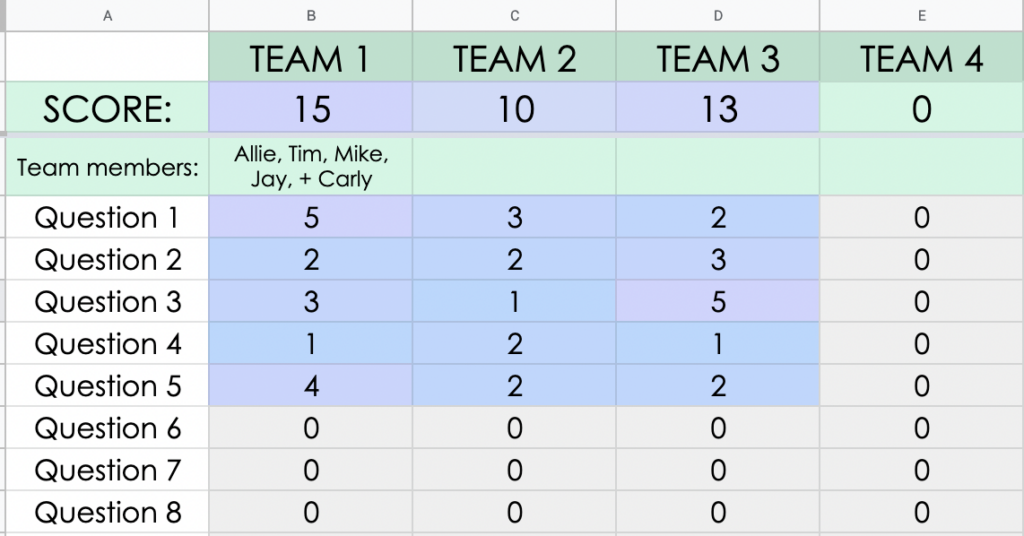
Each of my Silla Caliente game sets has been updated to include your own copy of the Digital Score Tracker I designed!
The tracker will automatically tally each team’s score as you enter their score for each question.
Watch the demo video below to take a closer look!
I used to to stand at the front of the room rushing to add scores on the whiteboard for 5-6 teams… no more! 🙂 Now I will just type the team’s score, and the digital tracker will do the rest of the work for me!
As you scroll, the TEAM and SCORE rows will be locked at the top of your screen, so that your students can see their team’s score as you move through the 30 prompts of each Silla Caliente game.
I included one tracker with 30 questions, but added a second tracker with space for up to 50 questions in case you need more room. I hope these help you and your students. Every time you click the tracker link, a new copy will be opened for you so you can use this tracker again and again! Have fun!
Try it today!
A special FREE download is available for you exclusively right here!
This version is great for Spanish 1 or review in the upper levels.
The game will be delivered to your inbox within minutes, with follow up tips for gameplay from me!
No prep needed, 30 prompts with answer key included – have fun!
Know someone else who would be interested in trying this game for free? Share this post with them below!
Time to play!
Thank you for reading! I hope you find this tutorial helpful, I hope you enjoy the free download, and I hope your students love this game as much as mine do! Have fun!! 🙂
If you decide to play with your students, feel free to share with me on social media by tagging @theengagedspanishclassroom on IG or FB, or @engagedspanish on Twitter! I’d love to see the competition!
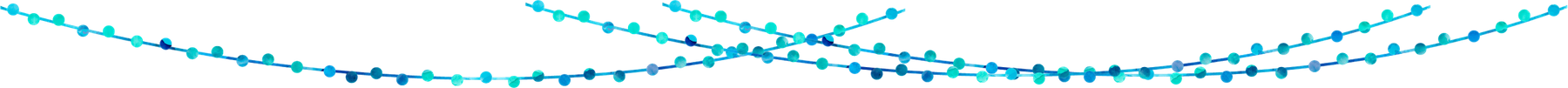



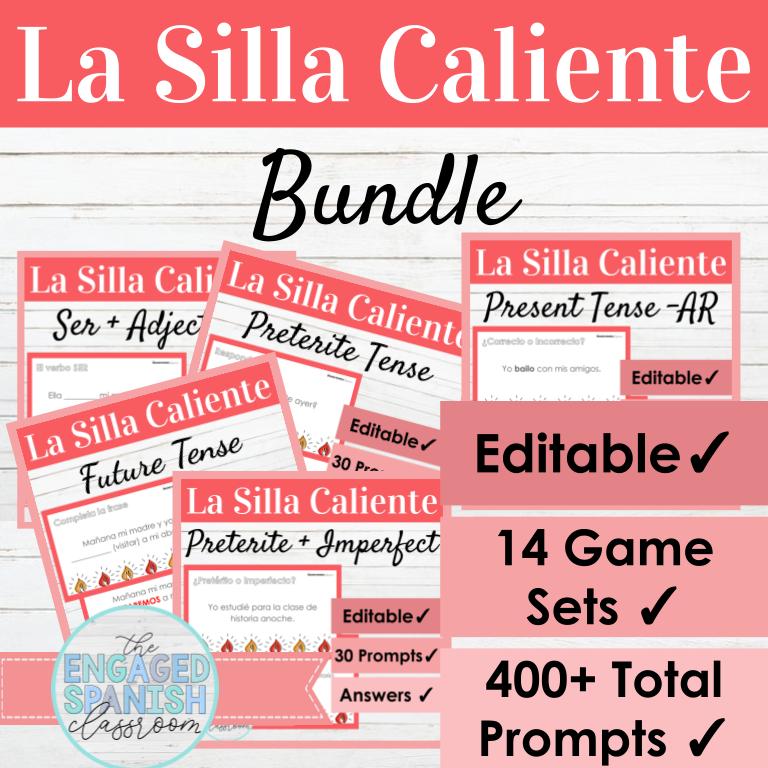
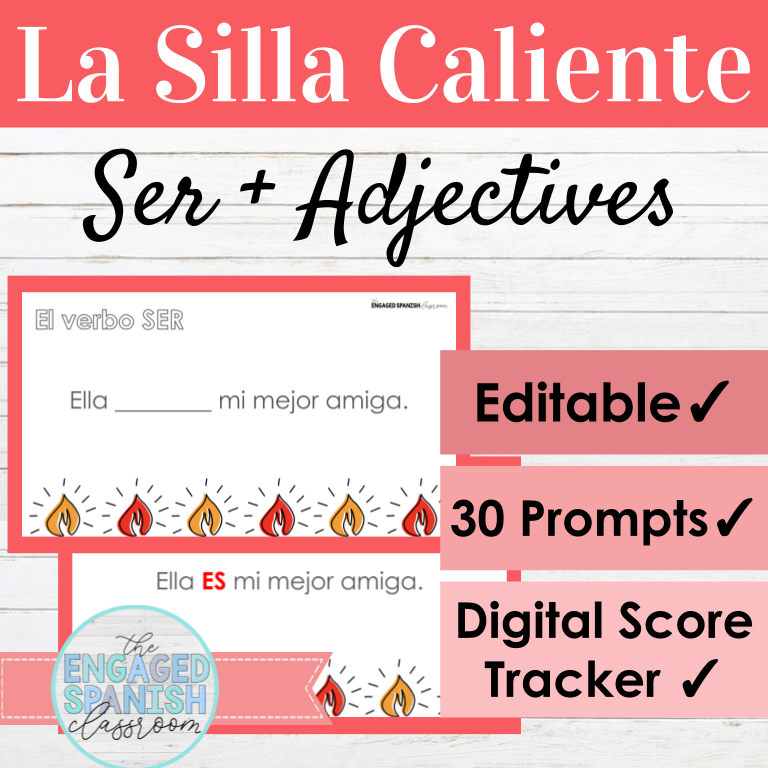
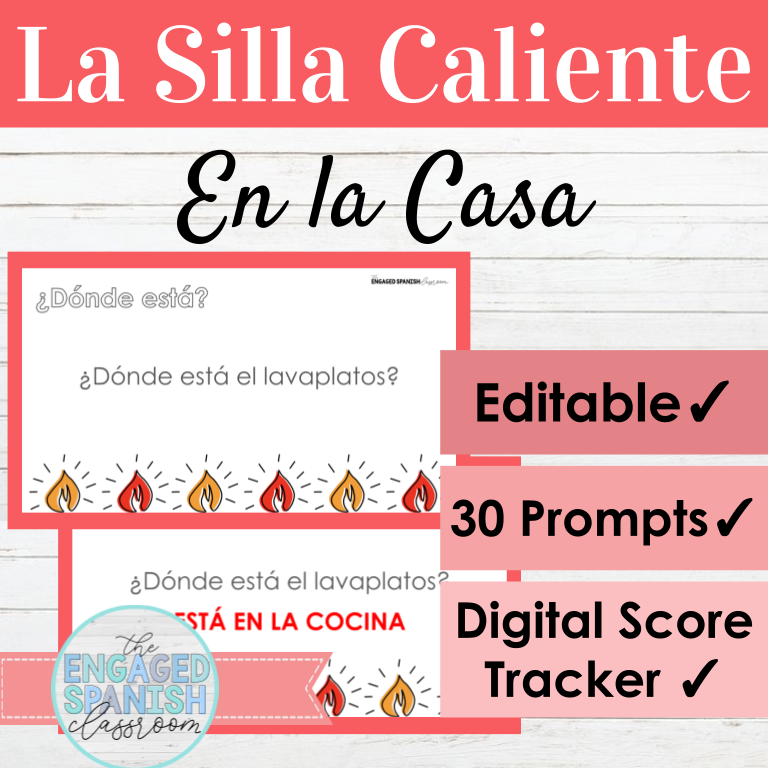
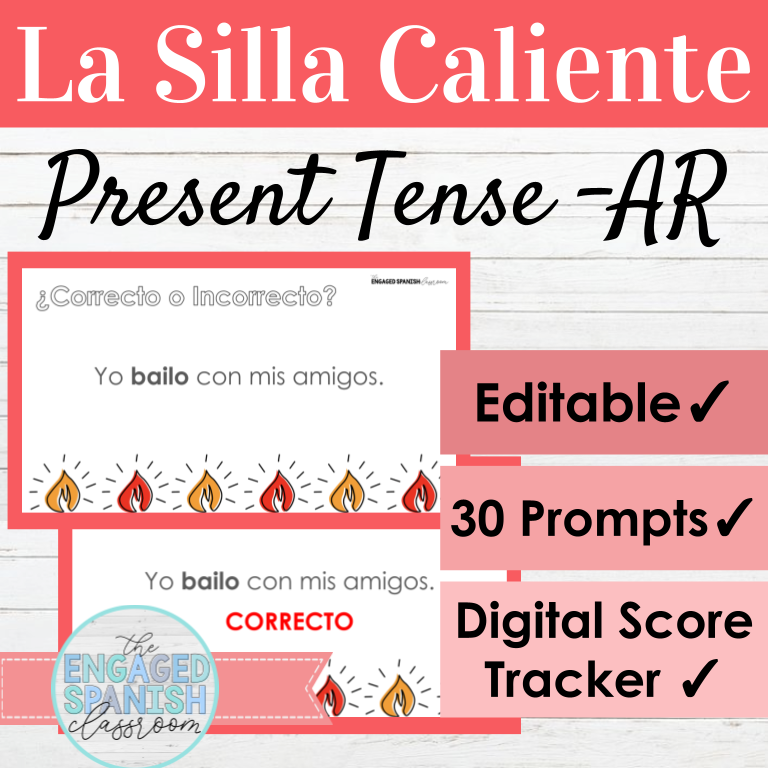
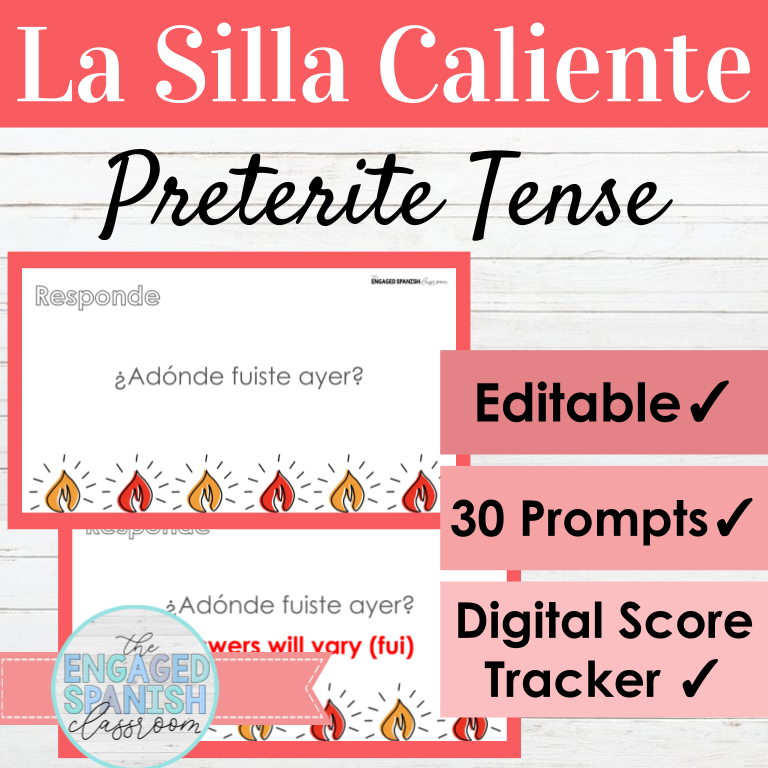


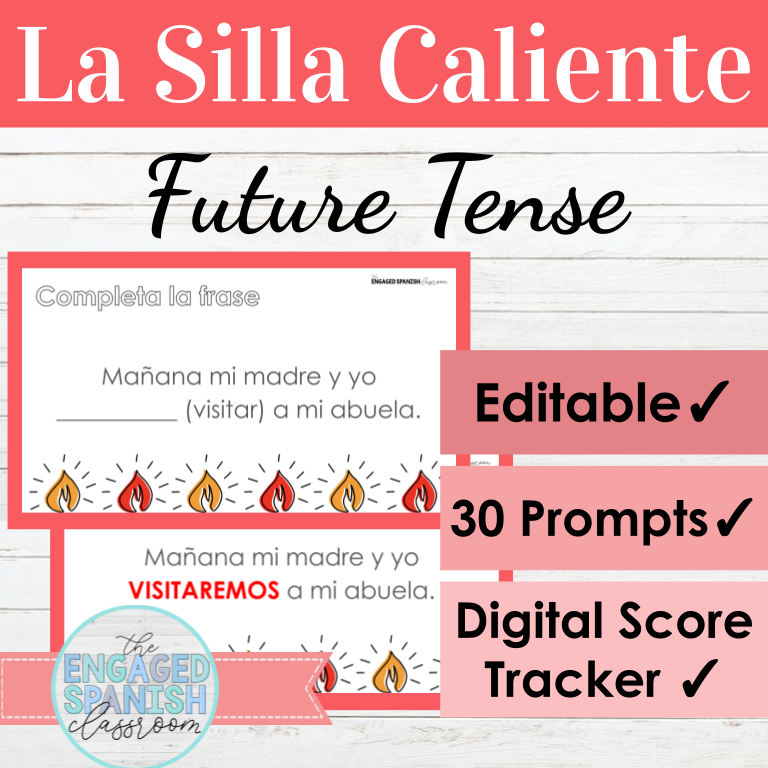
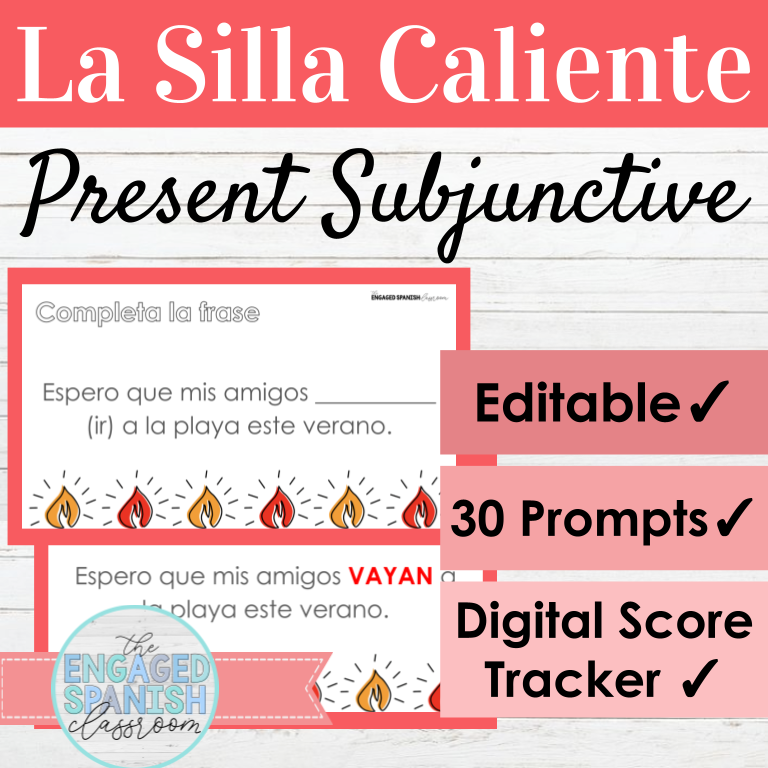


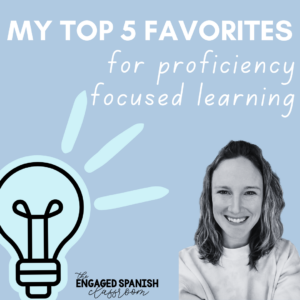
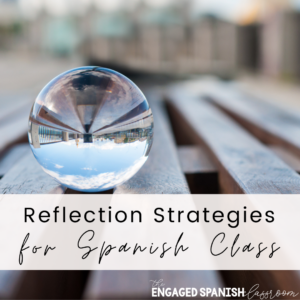
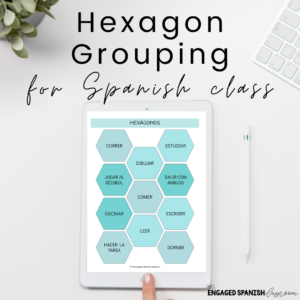


2 Comments
Hola Erin! I love your resources and am excited about potentially implementing a version of Silla Caliente in my classroom. I was trying to view the free version you linked in this post and I was not able to view it / the link didn’t work for me. Would you be able to share it with me another way?
Gracias!
Hi Lauren! This comment just popped up on my account – sorry for the delay! I hope you were able to access the game to try! 🙂 Feel free to email me erin@theengagespanishclassroom.com if I can help!